As I enjoy using the Journey app a lot, I would like to share my experience using it with you because good things ought to be shared hehe. So far, I have been using the app for about six months and the developers update the app with new, useful features every now and then. Kudos! I try to post an entry every day if possible but if I'm a little busier, I would update a new entry after a few days and try to recall what happened. XD
What is Journey?
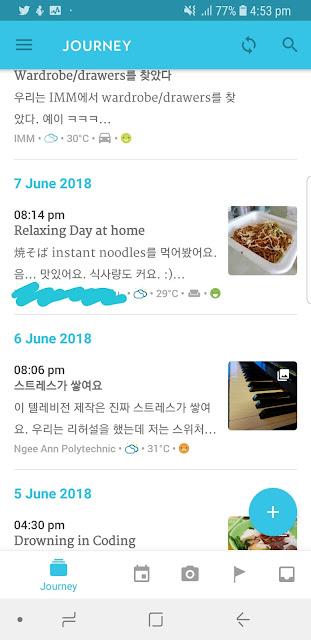 |
| Journey main page where you see an overview of all entries |
 |
| Add photos and videos to make your entries more vibrant and engaging when you look back |
Journey is a journaling or diary app to write anything about your life. It is for people who like to write on the go, reflect or just simply jot the highlights in their lives.
What do I use Journey for?
Personally, I use Journey like a daily diary and to practise my foreign language skills. I am currently studying Korean and Japanese and using these languages to describe my daily lives is useful, especially to know which basic vocabulary I need to memorise. When I was younger(primary school days), I used to write a diary almost every day. During my secondary school days, I cut down quite a lot due to my busy schedule. Even now, I don't keep a diary as often as before. However, with Journey, I can consistently keep track of my life and highlights.
 |
| The map function is super useful for frequent travellers to look back at where they've been |
I like that it is a digital diary and I can use it in whatever way I want. It is very flexible as I can post whatever and whenever I wish. As a busy student, this is so useful because I carry my smartphone wherever I go. Whenever I have free time, I can enter the app and jot down how I am feeling or simply the highlights of my day.
 |
| Keep your memories private with a passcode |
I enjoy using its useful functions as well. For example, the passcode/ password function gives me peace of mind as it keeps my memories private. In case my friends snatch my phone away, they can't view my stuff either. (unless they somehow come to know about my passcode…)
 |
| Entries in calendar view |
If you want to write daily and consistently like clockwork, turning on the reminder system can help you achieve that goal!
 |
| Check out your mood trend in the "Today" section |
In the "Today" section, I also like that I can keep track of my mood and see when it fluctuates a lot.
 |
| Input your mood when crafting an entry |
How does this work? When you're posting an entry, you can select from five moods at the bottom right corner, the one on the extreme left as extremely moody and extreme right as extremely happy. I noted that mostly whenever I'm extremely stressed from tight project deadlines or personal family matters, my mood would become worse.
 |
| A quote a day keeps the inspiration going~ |
The "Today" section also features daily quotes for your inspiration. Sometimes, if I can relate to the quote, I would click the "write now" button under it and start typing away.
Strengths
- Environmentally-friendly: Of course, you don't need to use pen and paper to write already so it helps.
 |
| Add as many tags as you want to keep your entries neat and easy to find! |
- Neat & organised: You can categorise your entries with unique tags that you make. Totally up to you!
- Stores your stuff forever (unless your storage runs out)
- Can easily export and share it on your blog or social media: If you like documenting your life and sharing it with yourself or your friends, this function would come in pretty handy.
-
MAJOR PLUS!! Can use while OFFLINE: It's a
super good point because I don't need to worry about it eating up and maxing my data
Areas to Improve
I feel that it can be inconvenient as I want a certain picture to be the front/ header picture that will be featured with my post whenever I look at it.
(I know, I have some sort of OCD and am picky about it.) Now, you have to remove the photo and add it back in to alter the order. It would be great if we can sort out the order of photos more easily and even better if we can also insert photos in between the text like a blog post. While selecting the photos, it can be like Instagram, with the numbering of the photos at the top left-hand corner to show the order of how they will be posted.
As I treat Journey like my personal diary, it would be nice if we can personalise it even more. For example, having the option to change backgrounds, the ability to add more fonts other than the pre-installed ones, add drawings and add both videos AND photos. :) I would particularly like to emphasise the option to add both videos and photos because during birthday celebrations, my friends would post both videos and photos. I would be really torn between posting 10 photos or one video only. Usually, I'll go with the former. I guess, during vacations, there would be many photos and videos as well. A good alternative now is to post multiple entries if you want both videos and photos. However, as I like having only one entry a day, I avoid doing that :P
Free vs Premium vs Journey.Cloud: What are the differences?
If you're curious about the differences and whether you should take up a subscription plan, check out these pointers!
- Fingerprint lock: If you find it more convenient to put a fingerprint lock instead of a passcode, this would be useful.
 |
| Normal mode |
 |
| Dark mode |
- Dark mode: It helps when you when to reduce eye strain when using digital devices in the dark. :)
- Can add more photos
- Throwback: similar to Facebook. Pretty good for people who reminisce and reflect on their past a lot. Or people who write journal/diary entries daily. Like me :P
 |
| Journey Mac |
 |
| Journey Windows |
 |
| Journey.Cloud: Access online on web browsers |
- Journey.Cloud: Accessible on multiple platforms, on whichever platform and device suits you best.
Conclusion
If you are considering a diary/journaling app to use on a daily basis or for any purpose, go for Journey. You won't regret it. :) Have fun and journal on!
Cheers,
Glissie
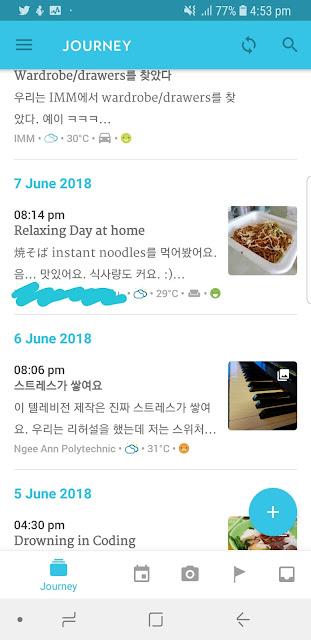













Comments
Post a Comment